Once the domain classes of the component have been extended (see topic "How to extend a domain class", the Visual Studio project containing the extension of the Diseases component can be created.
1. Open the VisualStudio software and create a new Class library project
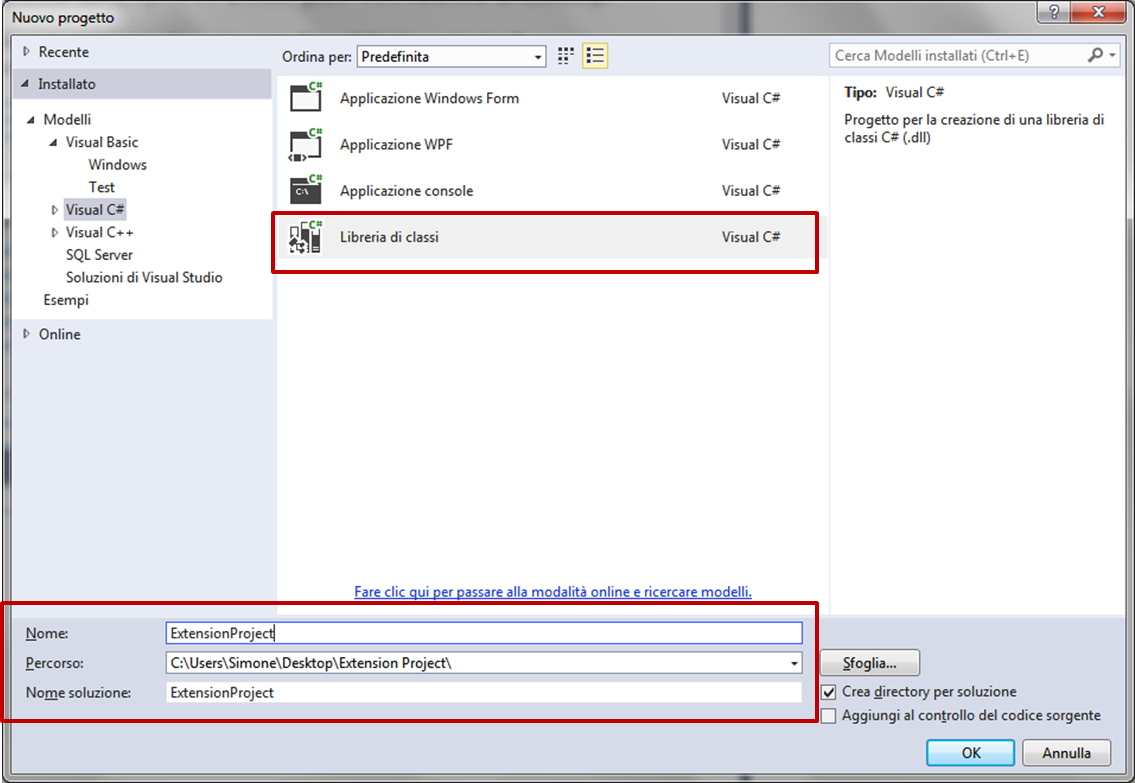
2. Add to the new project "ExtensionProject" the references to the two .dll files containing the domain classes and the strategies of the Disease component to be extended.
In this example, the new project extends the InoculumPressure component.
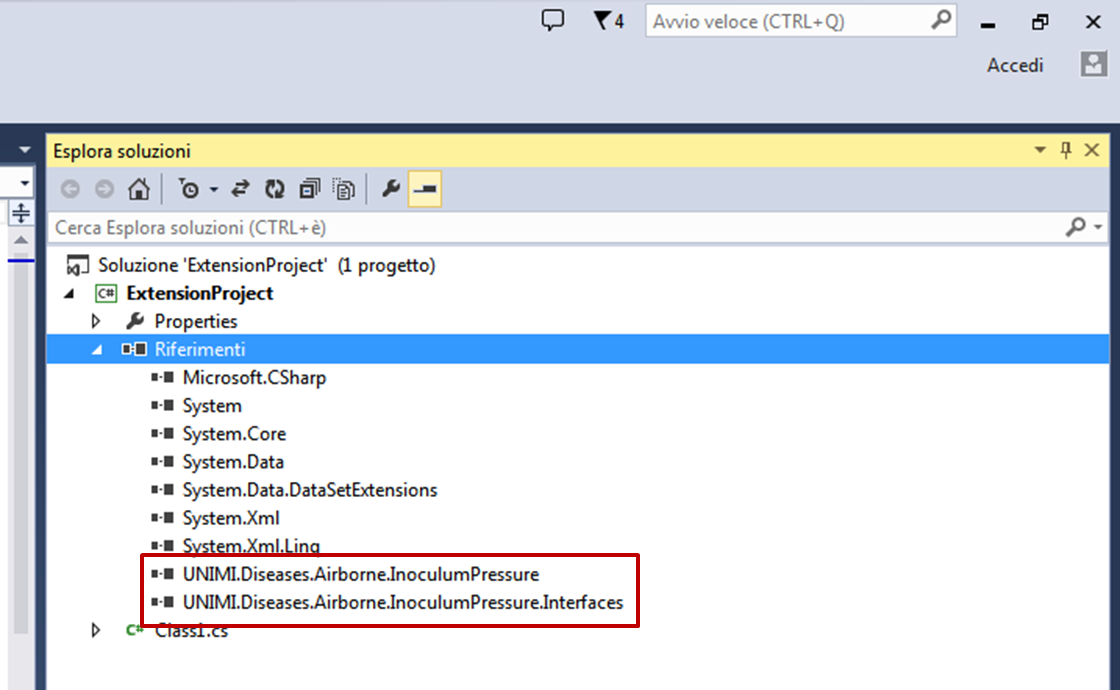
3. Add to the new project "ExtensionProject" the references to the following .dll files. These are the only dependencies of the Diseases components:
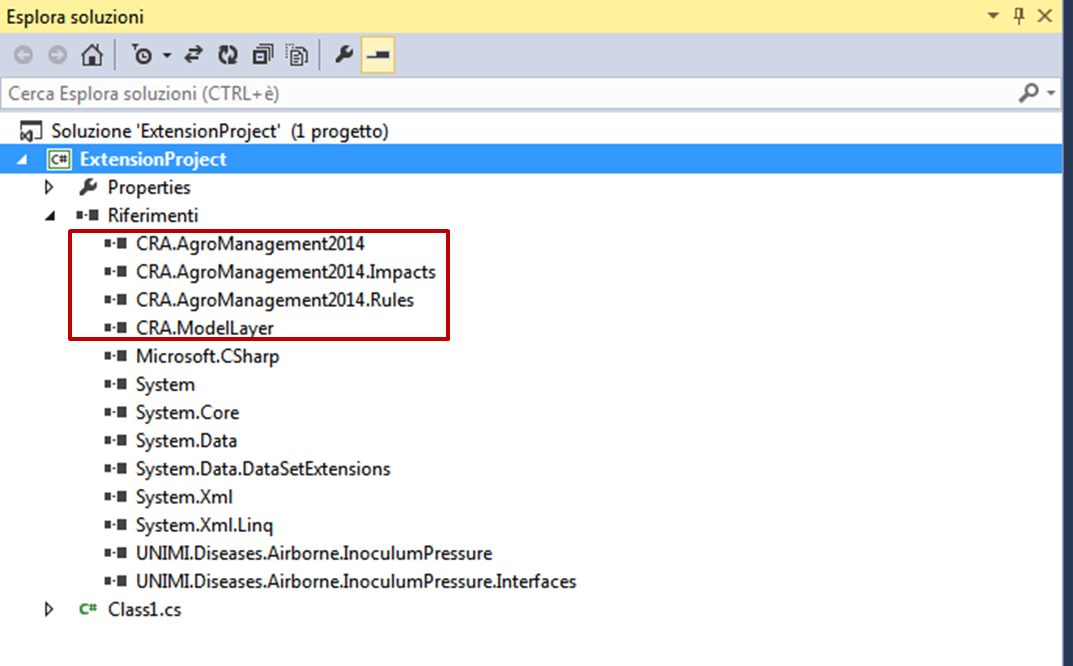
4. Add to the new project the extension of the domain classes. In this example, the two classes AuxiliaryExtended and AuxiliaryExtendedVarInfo will be added. After this operation, the compilation of the project (press F6 or select Compile/Build) will succeed.
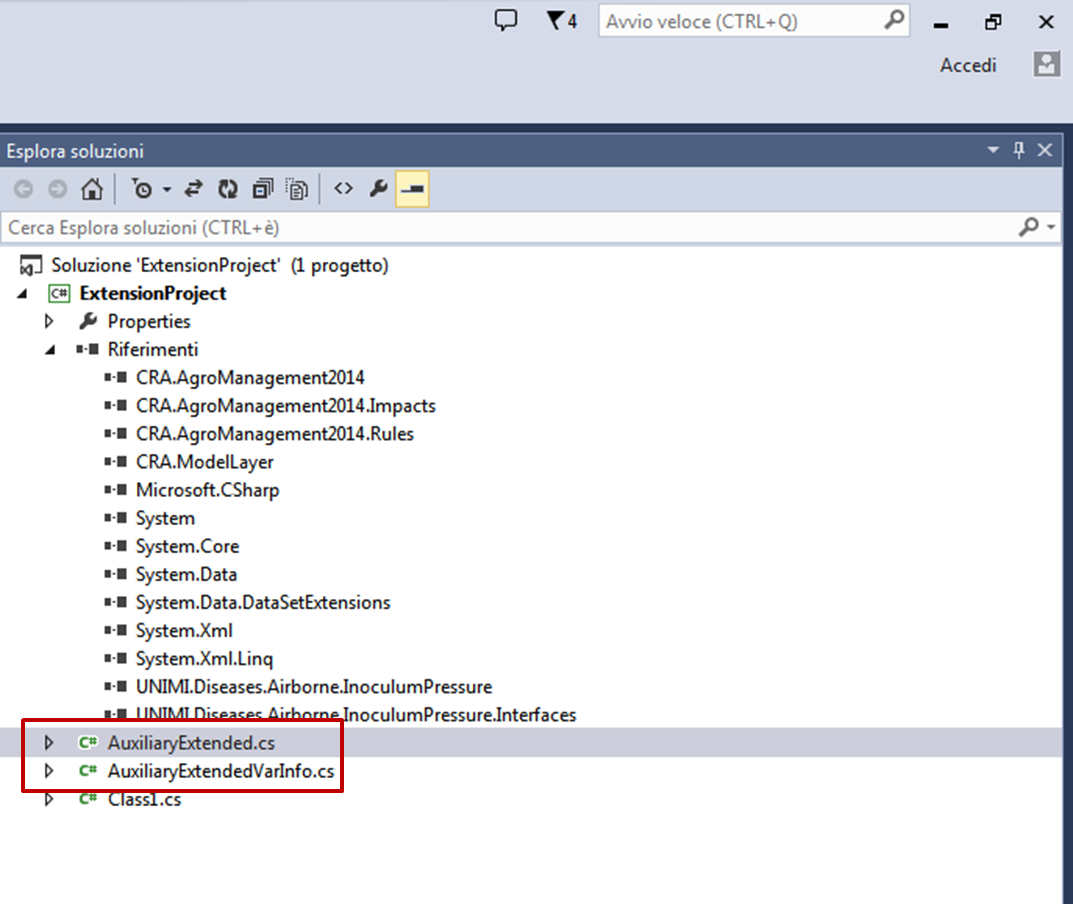
Created with the Personal Edition of HelpNDoc: Easily create iPhone documentation