The extension of a domain class of the Diseases component is realized via the Domain Class Coder software. This topic provides a step-by-step guide for the extension.
1. Download the Domain Class Coder application (http://components.biomamodelling.org/components/dcc/publish.htm)
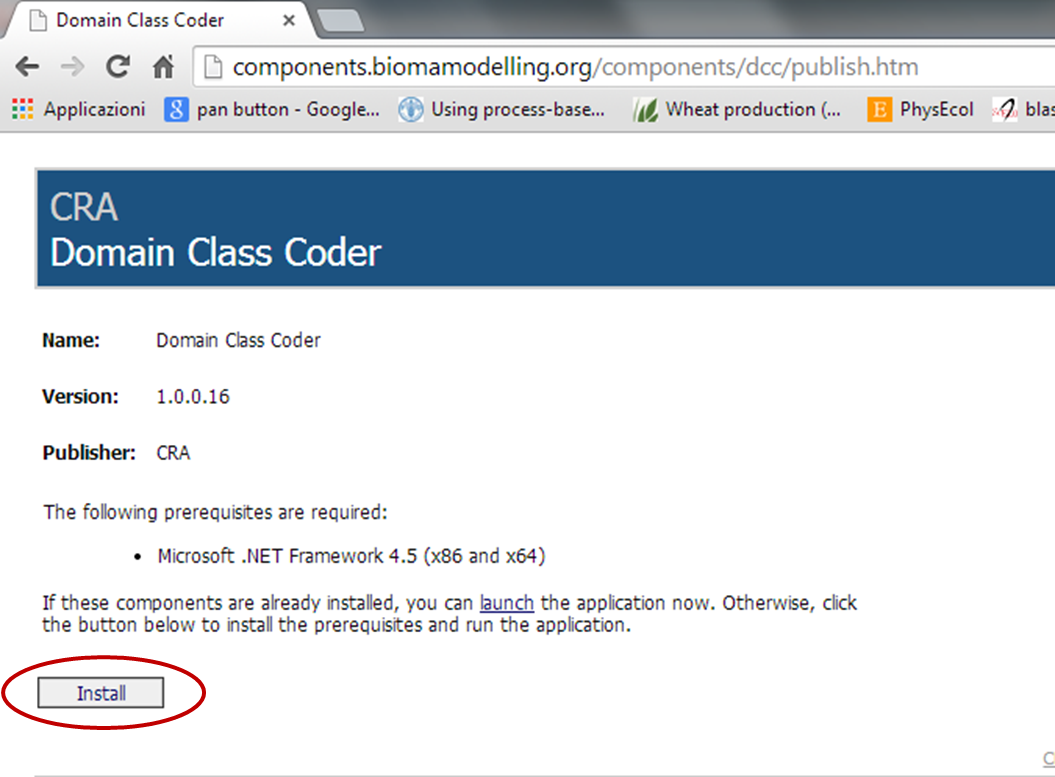
2. Open the DCC software and click on "Load domain class from library and extend it". A file browser will appear.

3. Select the .dll file containing the domain classes of the component which will be extended. In this guide, the component is the InoculumPressure one.
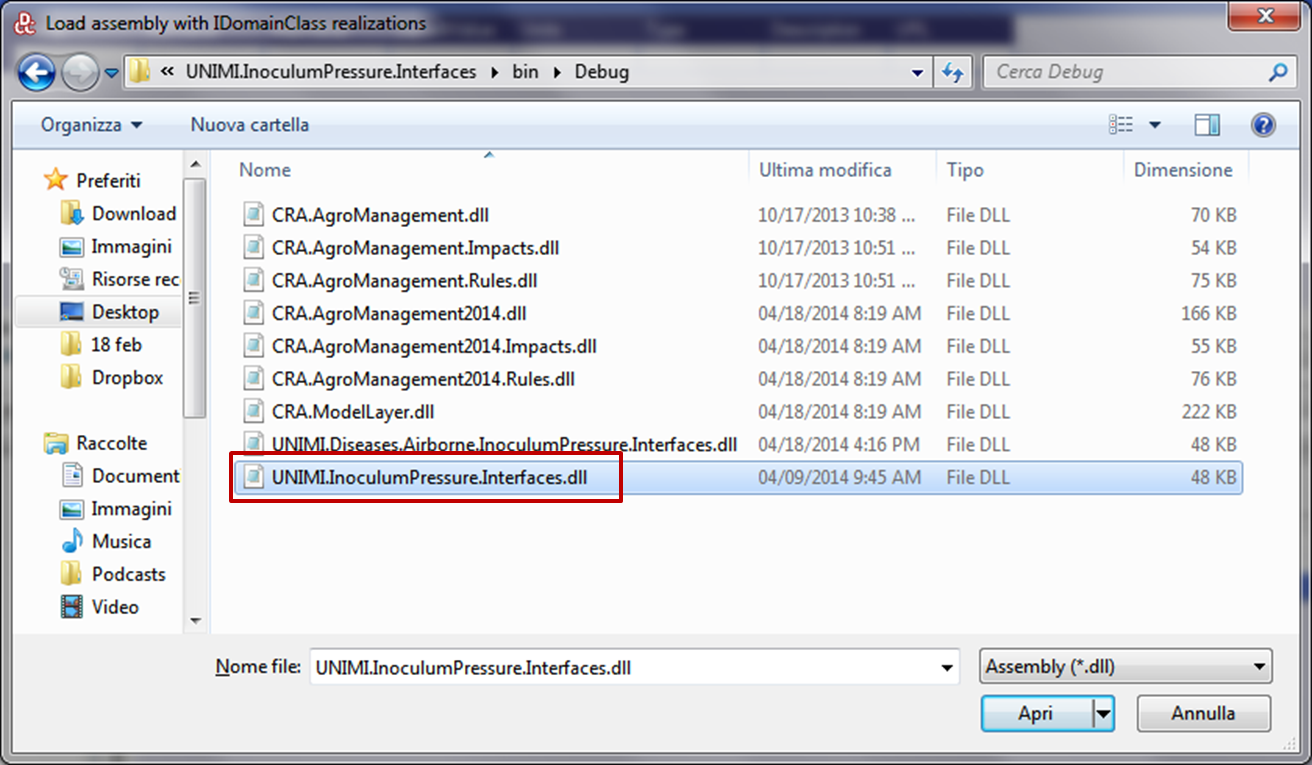
4. Select the domain class to be extended via the dedicated combo box (in this example the Auxiliary domain class)

5. The DCC graphical user interface will automatically be updated: the name of the domain class will be "AuxiliaryExtended". The namespace will be "MyNamespace" and must be substituted according to specific purpose. In this example, a new variable called "WinterSurvival" is added to the Auxiliary domain class, with its ontology (minimum, maximum and default values, units, type, description and URL). Once done, click on the button "generate code" and save the files in a path.
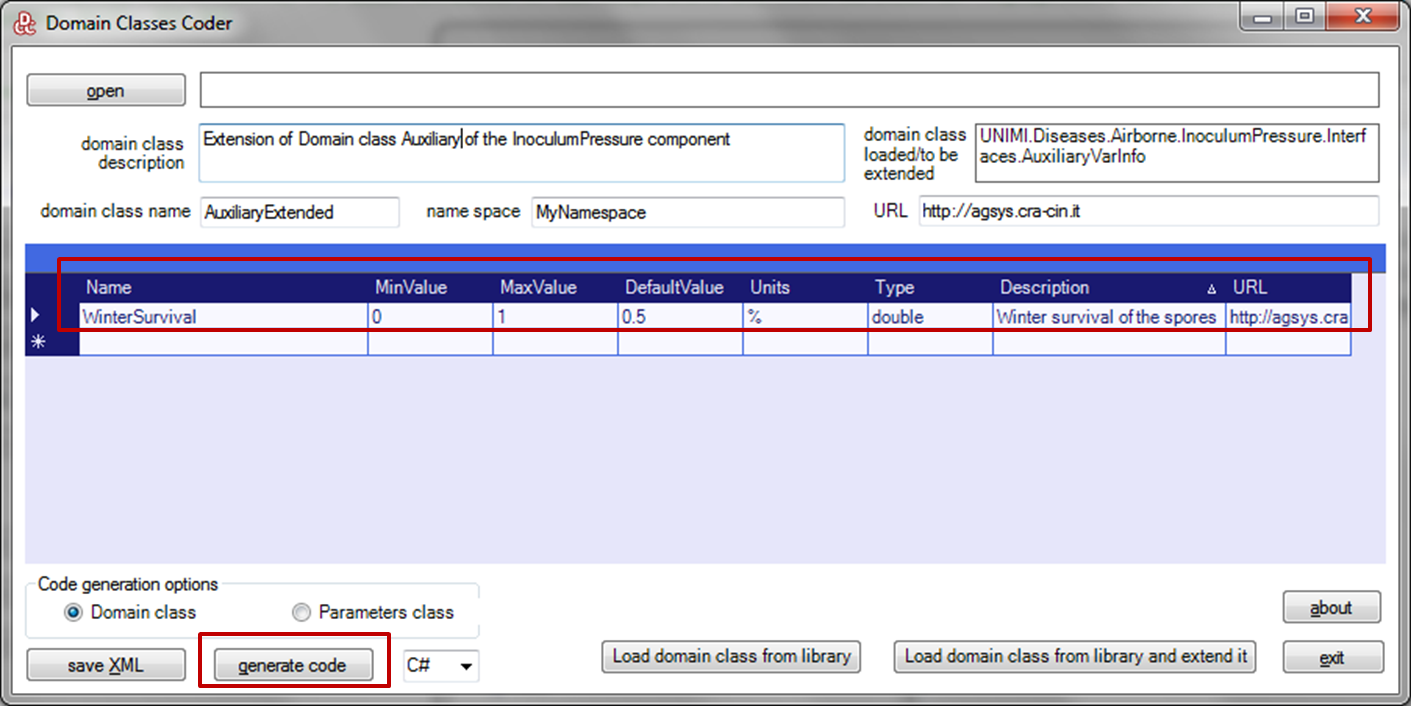
6. Once done, the following message will appear:

7. The generated class "AuxiliaryExtended" contains the public property of the new variable :

8. The generated class "AuxiliaryExtendedVarInfo" contains the ontology of the new variable in a VarInfo type:

Created with the Personal Edition of HelpNDoc: Single source CHM, PDF, DOC and HTML Help creation